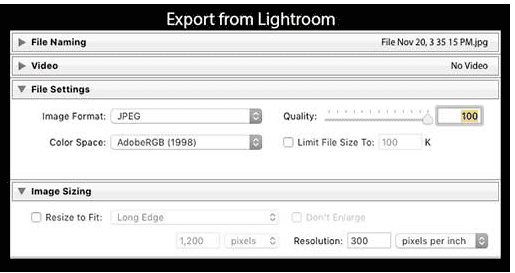USE LIGHTROOM TO EXPORT A JPEG FOR UPLOADING.
From Lightroom:
Lightroom uses the Export command to create a copy of your edited file.
-
- Under File > Export, use the File Settings tab to specify the Image Format as JPEG with Quality set to 100. Leave “Limit File Size” and “Resize to Fit” unchecked.